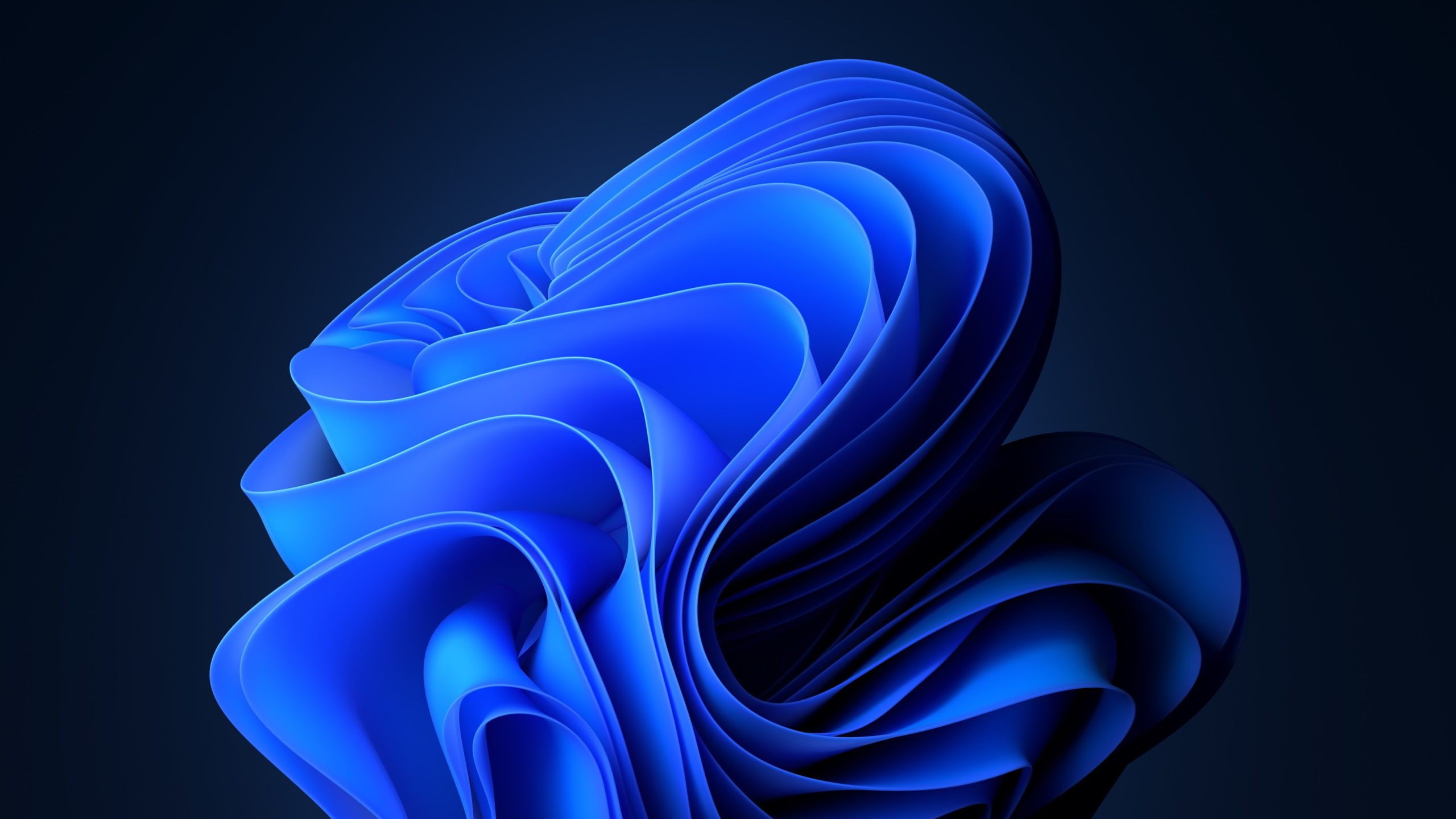Fluenty, made with ❤️ by Millennium
Inspired by the Microsft Store Fluent Design template launched with Windows 11
You may ask why this theme costs money, and isn't free like the others. To deliver the best user experience, with fast and secure servers (including this website) we need funding somehow. That's why we made this theme; to give you something in return for supporting us, without forcing ads or other annoying funding methods.
With that said, keep in mind that even if updates are sometimes infrequent, we are always working on something new and exciting, even if it may not be Fluenty directly. We are a limited team, and we are doing our best to balance our time between Millennium, Fluenty, and our personal lives.
Thanks for understanding, and we hope you enjoy the theme ❤️

Installing
Purchase the theme through patreon subscription
Cancelling the subscription results in keeping the theme, however you will not receive future updates unless you resubscribe
Once subscribed, download the latest listed version and then open Millennium and click the open skins folder. Drag the downloaded theme into that directory and proceed to extract it.
Select it from the menu and your good to go!
Configuration
Fluenty comes with 2 built in styles. Compact, and Spacious.
To change between the two head over to the millennium interface and click edit on Fluenty, then deselect/select the compact view appropriately
Notice
Fluenty is very close to being finished, however it's still in development and not everything is perfect. expect bugs and report them in the discord server if you encounter any!
Copyright Project-Millennium © 2025