Blue Archive Theme for Steam
This repository contains a Blue Archive theme customized for the Steam client, enhancing the appearance and feel of the Steam interface.
↓↓↓ Actual preview of the Blue Archive theme ↓↓↓
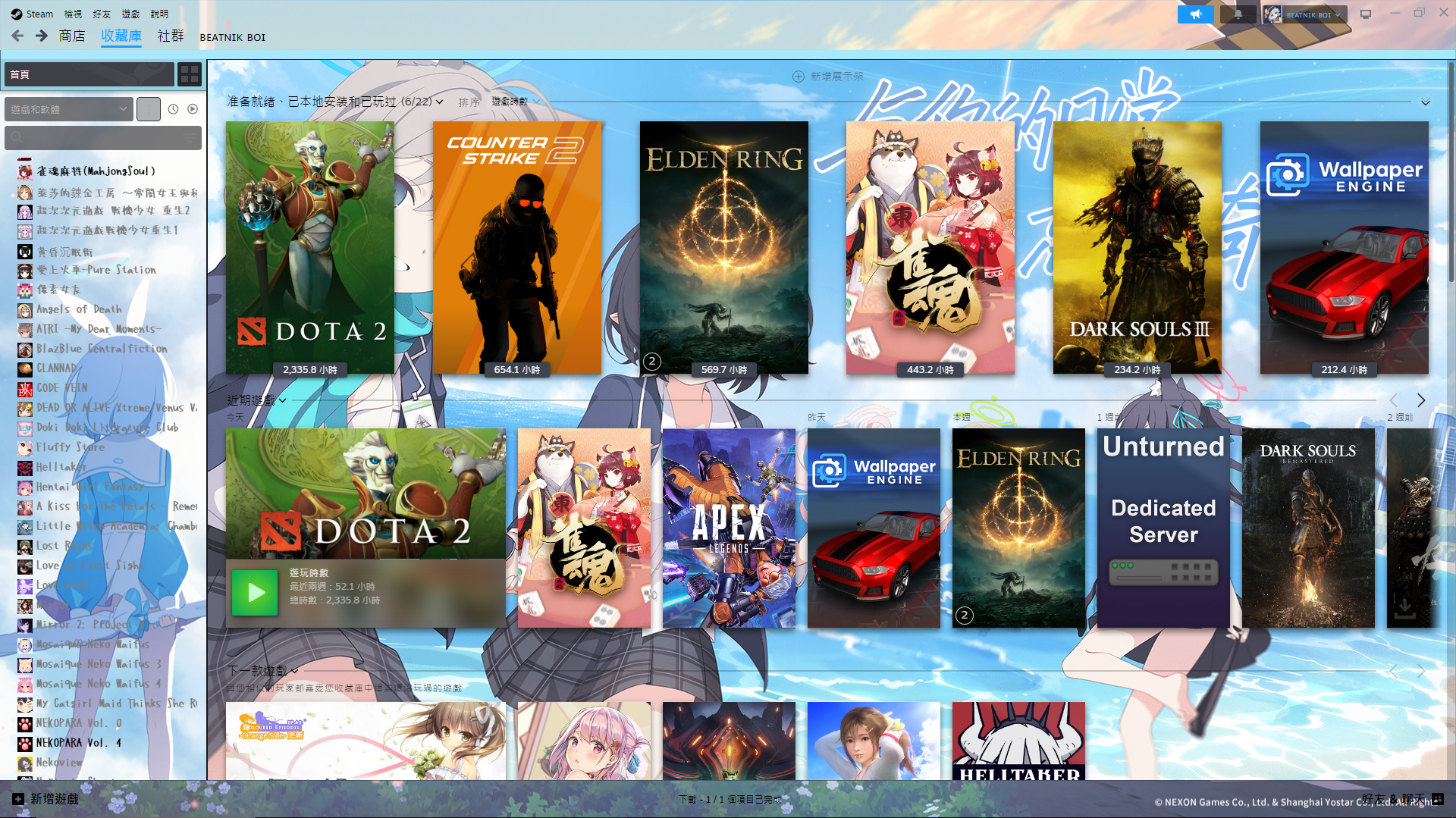
↓↓↓ The News & Events page can be hidden to create a cleaner interface, focusing more on game content. ↓↓↓
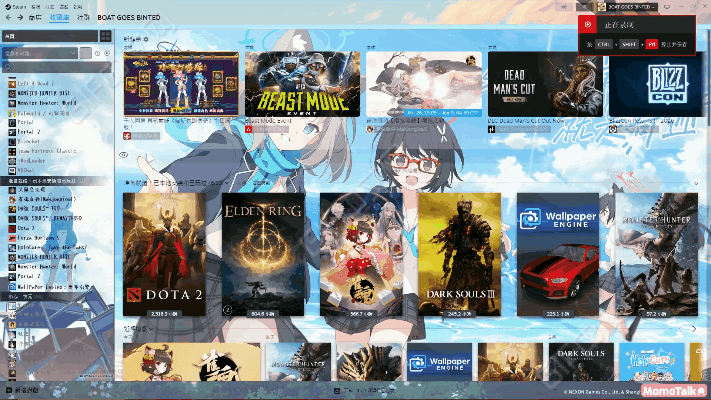
↑↑↑ Library ↑↑↑

↑↑↑ Store and Community pages ↑↑↑

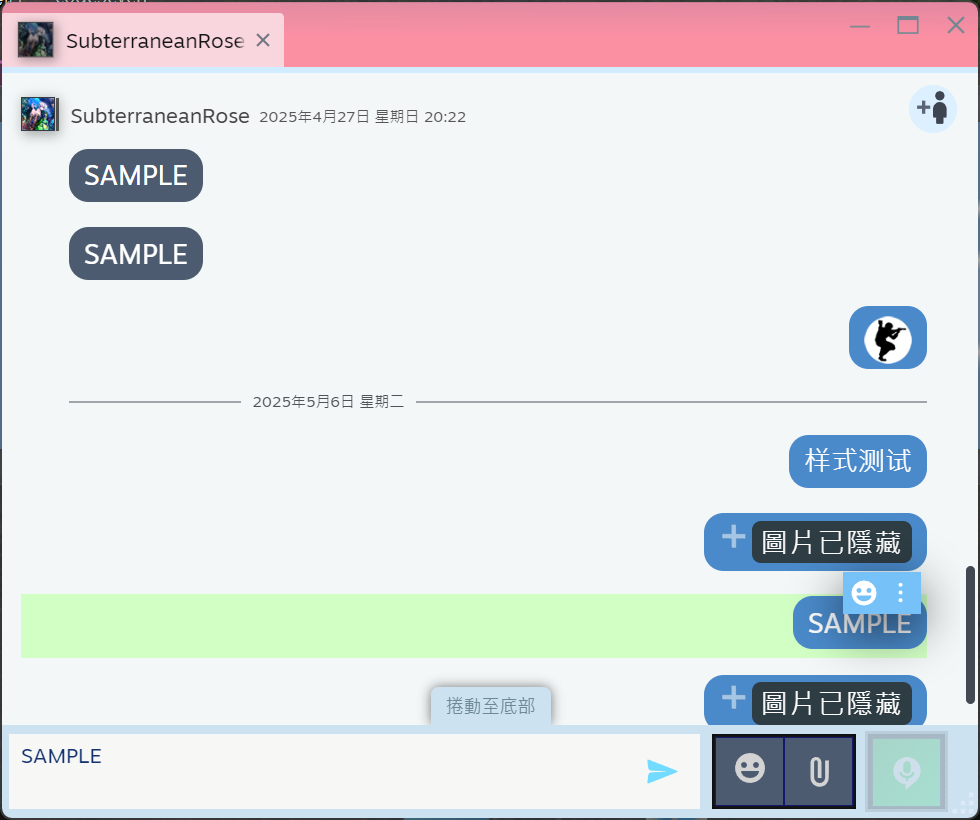
↑↑↑ Friends page ↑↑↑
Installation
Step 1: Install Millennium
To apply this theme, you need to first install Millennium. You can use the automatic installer or set it up manually.
- Automatic installation: Use the installation script provided for your operating system.
- Manual installation: Follow the instructions to manually download and place the required files.
For detailed instructions on installing Millennium, please visit steambrew.app.
Step 2: Install the Blue Archive Theme
- Download and extract the contents of this repository.
- Place the extracted folder into the
steam\steamui\skinsdirectory.
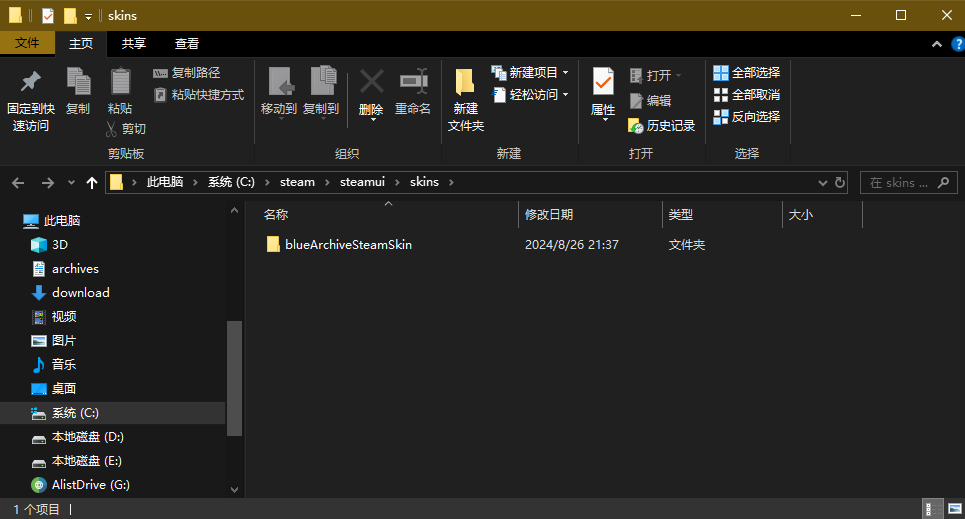
Example of placing the theme folder into the skins directory
- Open Steam and go to
Settings. - Navigate to the
Interfacetab and select the Blue Archive theme.
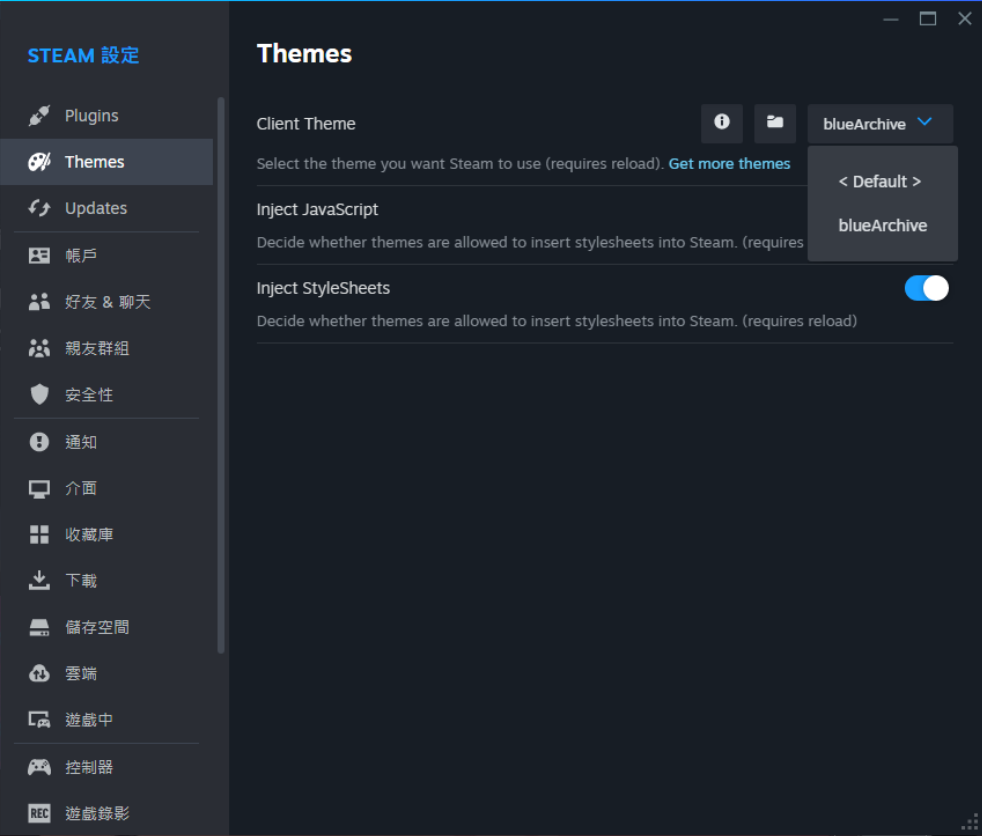
Navigate to Settings -> Interface, and select the Blue Archive theme
Enjoy your new Blue Archive Steam theme!


